Sign Legally Binding Documents Using Eversign
If you are an individual freelancer, or having a small & medium business, or manage legal contracts in the enterprise, you often need to sign legal documents, or send documents to your customers to sign and also manage all legal documents somewhere securely. eversign.com is an online tool to manage and store all your documents securely on the cloud.
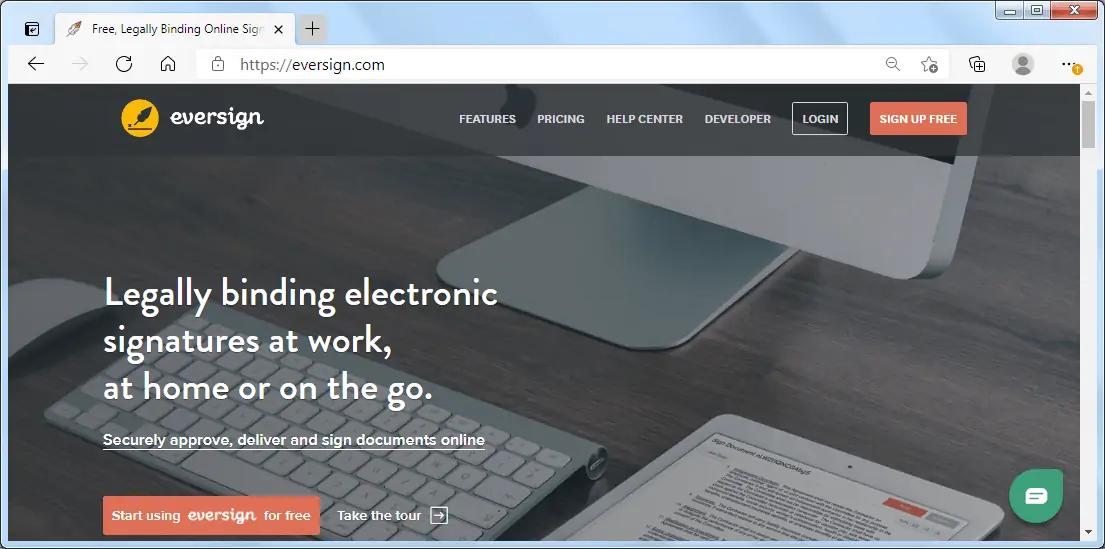
Using eversign, you can securely approve, deliver and sign documents online for free up to five documents. It is a fast, secure, easy to use online tool to create and manage all your legal documents so that you can access them from anywhere.
Features:
- You can create eSignature that meets strict security and authentication requirements defined in the United States and Europe.
- All the signed and verified documents will be legally binding and enforceable in a court of law.
- Allows you to draw, upload an existing one, or create beautiful-looking eSignature.
- Securely store documents, schedule them to auto-expire, export them to a private location or permanently remove them from eversign systems.
- Create a new pdf document or upload an existing document and prepare it for the signature using document editor.
- Supports in-person signing or email documents to customers, employees, partners, or contractors to sign documents.
- Provides full audit trail containing names, email & IP addresses and time stamps of every past and present transaction.
- Allows you to create template documents for the frequent contracts or forms and pre-fill them with custom text, checkboxes, dropdown, and other elements.
- Allows you to create contact profiles for frequent signees in order to add them to a signing process.
- Supports integration with other popular online applications like Google Docs, Zoho, Dropbox, Salesforce, etc.
- Provides JSON-based REST API to automatically handle eSignatures in your application.
Eversign.com is free to manage five documents per month. The following is pricing if you need more.
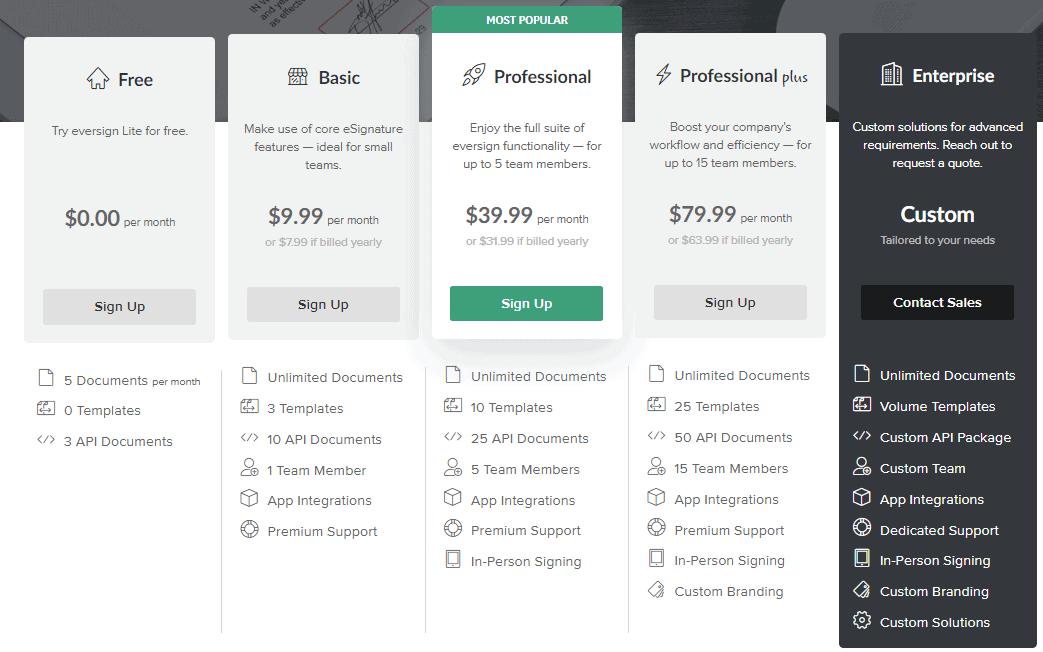
Start by signup for free, no credit card required. Sign up process is in three steps: Sign Up, Account, and Business.
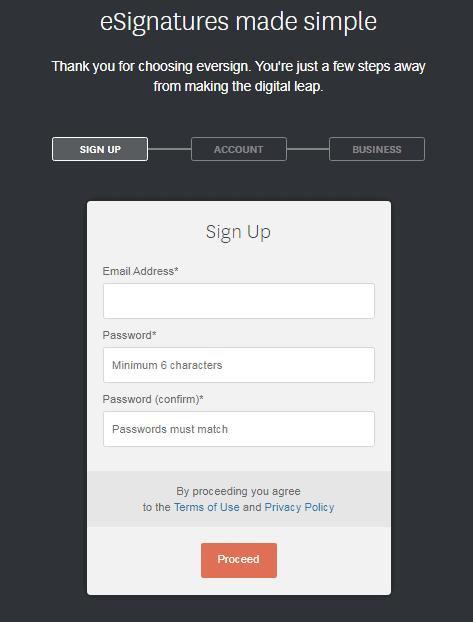
After successfully signed up, you will be redirected to the dashboard, as shown below.
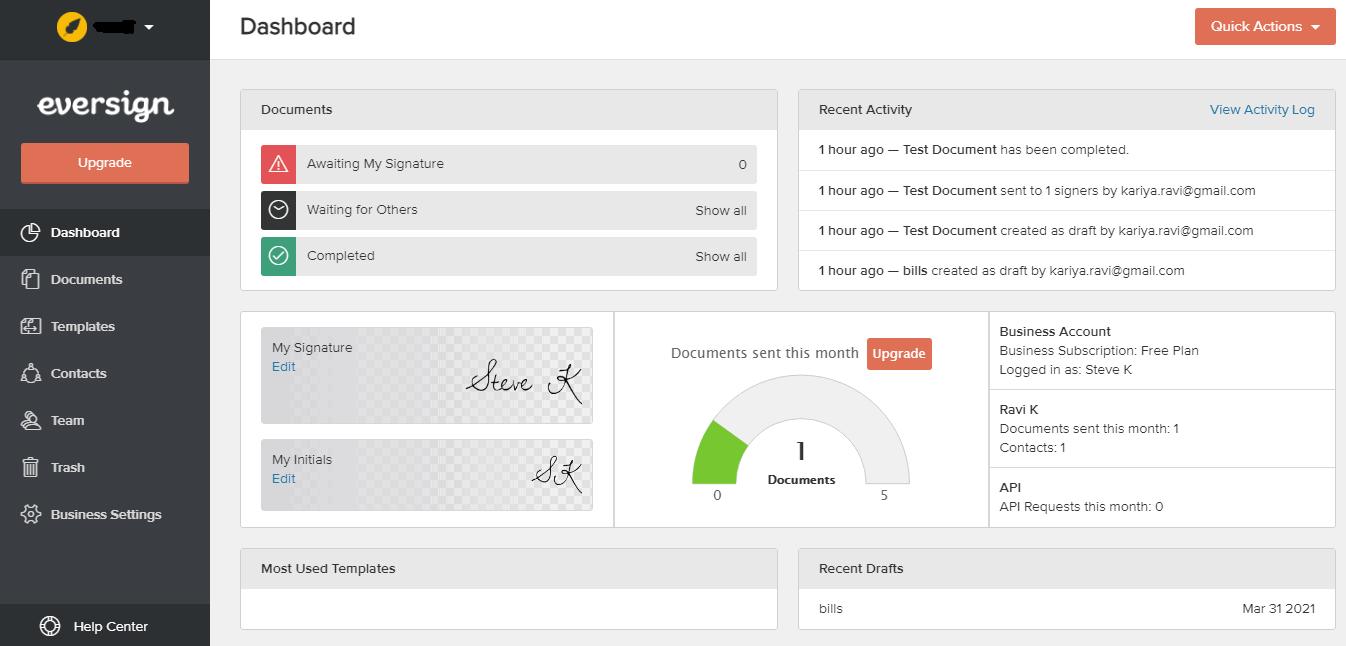
Create a new document by clicking on + sign in the documents menu.
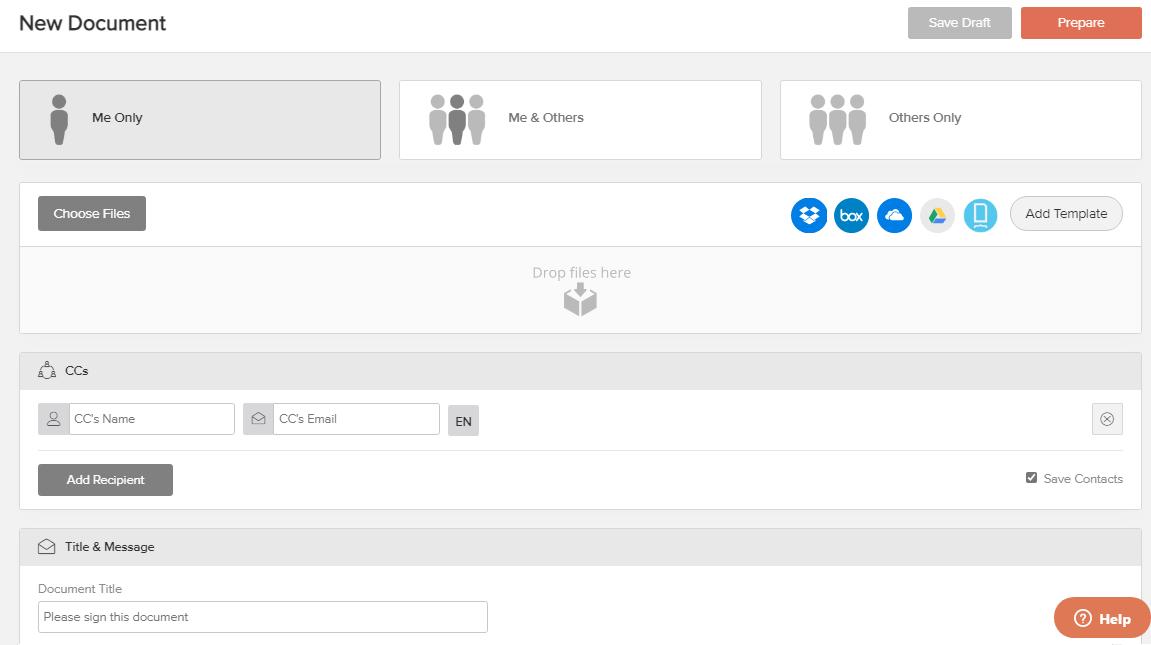
Above, you can select signing authorities such as "Me Only", "Me & Others", and "Others Only", then upload existing pdf or import from DropBox, Box, OneDrive, Google Drive, or Docracy.
Enter document title and message to send the document for signature. Click on the Prepare at the top menu. It will display the following page where you can add signatures and other fields.
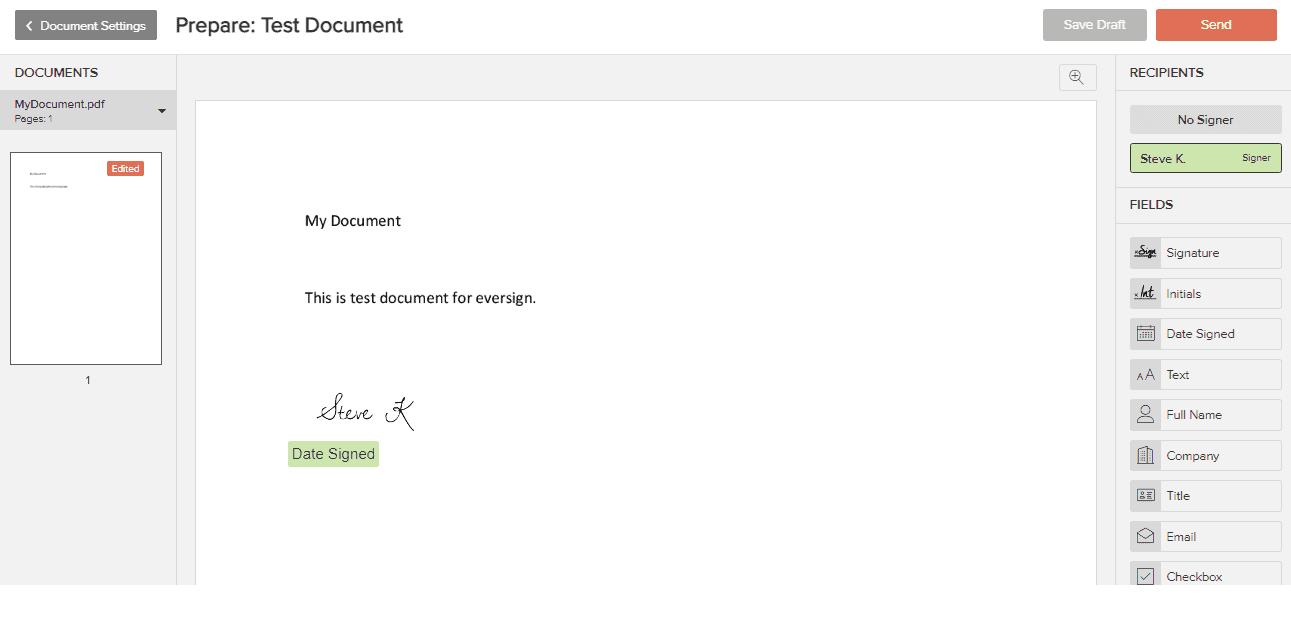
You can drag and drop fields such as Signature, date, etc., on the document for your's and other's signatures and click on the Send button to send it to the signers.
Thus, you can easily create and manage legal contracts and other documents on eversign.
