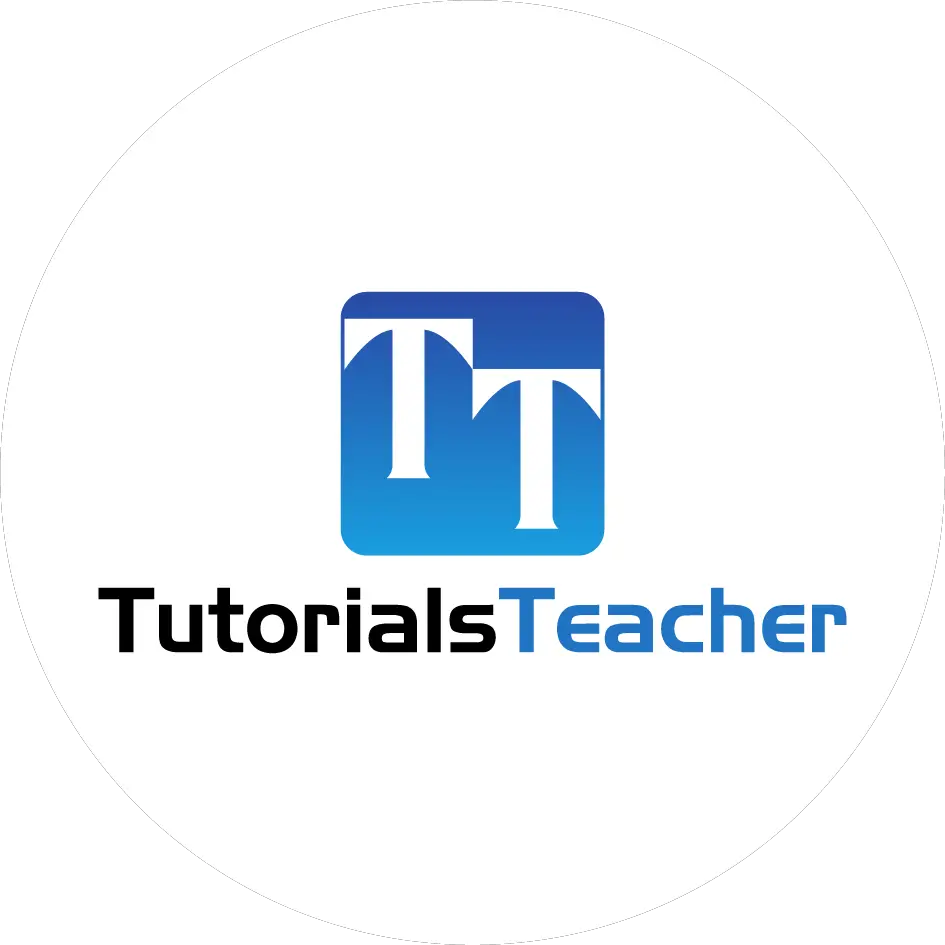Python slice() function
The slice() method returns a portion of an iterable as an object of the slice class based on the specified range. It can be used with string, list, tuple, set, bytes, or range objects or custom class object that implements sequence methods __getitem__() and __len__() methods.
Syntax:
slice(stop)
slice(start, stop, step)
Parameters:
- start: (Optional) Starting index where the slicing of the iterable starts. Deault value is none.
- stop: Ending index where the slicing should end.
- step: (Optional) An integer to increment starting index. Defaults to None.
Return Value:
Returns an object of the slice class.
The following examples demonstrates the slice() method with a string value.
mystr = 'TutorialsTeacher'
nums = [1,2,3,4,5,6,7,8,9,10]
portion1 = slice(9)
portion2 = slice(2, 8, 2)
print('slice: ', portion1)
print('String value: ', mystr[portion1])
print('List value: ', nums[portion1])
print('slice: ', portion2)
print('String value: ', mystr[portion2])
print('List value: ', nums[portion2])
slice: slice(None, 9, None)
String value: Tutorials
List value: [1,2,3,4,5,6,7,8,9]
slice: slice(2, 8, 2)
String value: tra
List value: [3, 5, 7]
Above, slice(9) returns the slice object as slice(None, 9, None), which you can pass to any iterable object to get that index portion.
The slice() method can be used with string, list, tuple, set, bytes, or range. The following example fetch the portion of the list object.
nums = [1,2,3,4,5,6,7,8,9,10]
odd_portion = slice(0, 10, 2)
print(nums[odd_portion])
even_portion = slice(1, 10, 2)
print(nums[even_portion])
[1, 3, 5, 7, 9]
[2, 4, 6, 8, 10]
Using Negative Index
The slice() method also supports negative indexing.
nums = [1,2,3,4,5,6,7,8,9,10]
even_portion = slice(-9, -1, 2)
print(nums[even_portion])
[2, 4, 6, 8]
Using Indexing Syntax
You can use iterable_obj[start:stop:step] shortcut syntax for slicing instead of using the slice() method.
nums = [1,2,3,4,5,6,7,8,9,10]
print('Odd nums: ', nums[0:10:2]) # start 0, stop: 10, step:2
print('Even nums: ', nums[1:10:2]) # start 1, stop: 10, step:2
mystr = 'TutorialsTeacher'
print(mystr[0:9]) # start 0, stop: 9, step:1
print(mystr[9:]) # start 9, stop: end of string, step:1
print(mystr[9::2]) # start 9, stop: end of string, step:2
print(mystr[::2]) # start 0, stop: end of string, step:2
Odd nums: [1, 3, 5, 7, 9]
Even nums: [2, 4, 6, 8, 10]
Tutorials
Teacher
Tahr
Ttrasece