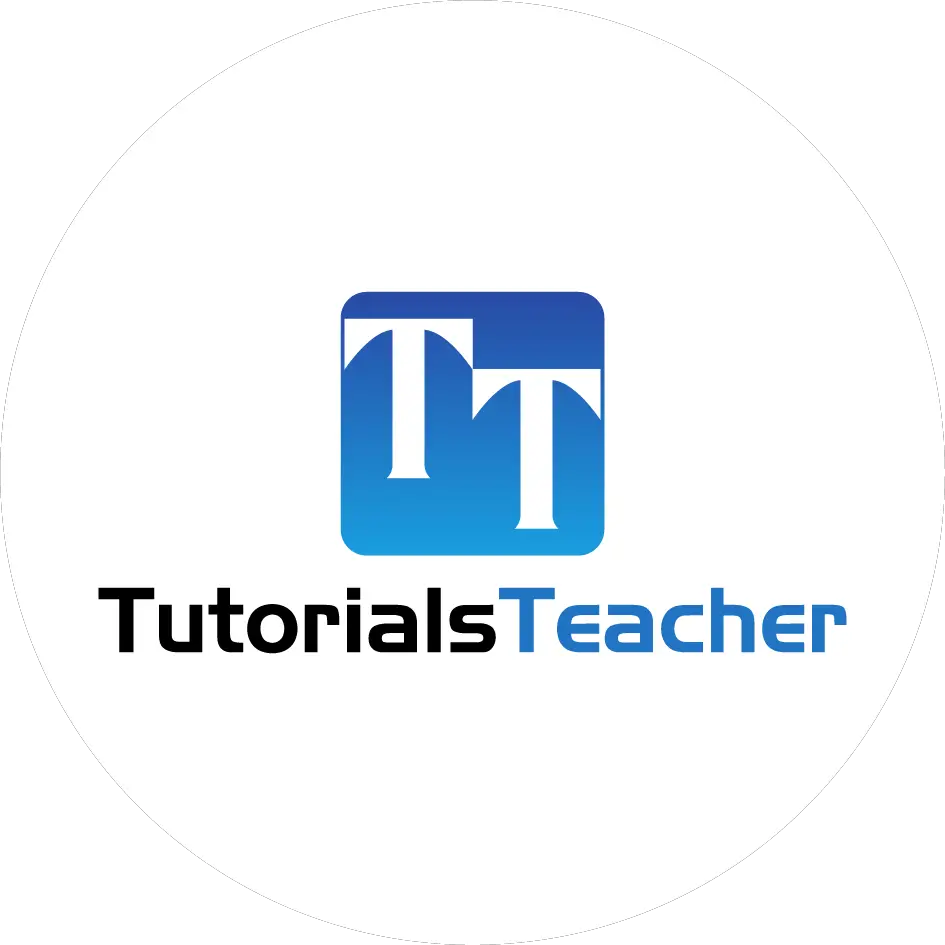C# - Multidimensional Arrays
C# supports multidimensional arrays up to 32 dimensions. The multidimensional array can be declared by adding commas in the square brackets. For example, [,] declares two-dimensional array, [, ,] declares three-dimensional array, [, , ,] declares four-dimensional array, and so on. So, in a multidimensional array, no of commas = No of Dimensions - 1.
The following declares multidimensional arrays.
int[,] arr2d; // two-dimensional array
int[, ,] arr3d; // three-dimensional array
int[, , ,] arr4d ; // four-dimensional array
int[, , , ,] arr5d; // five-dimensional array
Let's understand the two-dimensional array. The following initializes the two-dimensional array.
int[,] arr2d = new int[3,2]{
{1, 2},
{3, 4},
{5, 6}
};
// or
int[,] arr2d = {
{1, 2},
{3, 4},
{5, 6}
};
In the above example of a two-dimensional array, [3, 2] defines the no of rows and columns. The first rank denotes the no of rows, and the second rank defines no of columns. The following figure illustrates the two-dimensional array divided into rows and columns.
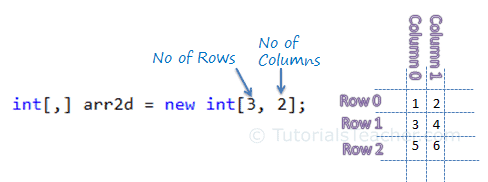
The following access values of the two-dimensional array.
int[,] arr2d = new int[3,2]{
{1, 2},
{3, 4},
{5, 6}
};
arr2d[0, 0]; //returns 1
arr2d[0, 1]; //returns 2
arr2d[1, 0]; //returns 3
arr2d[1, 1]; //returns 4
arr2d[2, 0]; //returns 5
arr2d[2, 1]; //returns 6
//arr2d[3, 0]; //throws run-time error as there is no 4th row
In the above example, the value of a two-dimensional array can be accessed by index no of row and column as [row index, column index].
So, [0, 0] returns the value of the first row and first column and [1, 1] returns the value from the second row and second column.
Now, let's understand the three-dimensional array. The following declares and initializes three-dimensional arrays.
int[, ,] arr3d1 = new int[1, 2, 2]{
{ { 1, 2}, { 3, 4} }
};
int[, ,] arr3d2 = new int[2, 2, 2]{
{ {1, 2}, {3, 4} },
{ {5, 6}, {7, 8} }
};
int[, ,] arr3d3 = new int[2, 2, 3]{
{ { 1, 2, 3}, {4, 5, 6} },
{ { 7, 8, 9}, {10, 11, 12} }
};
arr3d2[0, 0, 0]; // returns 1
arr3d2[0, 0, 1]; // returns 2
arr3d2[0, 1, 0]; // returns 3
arr3d2[0, 1, 1]; // returns 4
arr3d2[1, 0, 0]; // returns 5
arr3d2[1, 0, 1]; // returns 6
arr3d2[1, 1, 0]; // returns 7
arr3d2[1, 1, 1]; // returns 8
As you can see in the above example, [1, 2, 2] of arr3d1 specifies that it will contain one row of two-dimensional array [2, 2].
arr3d2 specifies dimensions [2, 2, 2], which indicates that it includes two rows of two-dimensional array of [2, 2]. Thus, the first rank indicates the number of rows of inner two-dimensional arrays.
Now, consider the following four-dimensional array.
int[,,,] arr4d1 = new int[1, 1, 2, 2]{
{
{ { 1, 2}, { 3, 4} }
}
};
arr4d1[0, 0, 0, 0]; // returns 1
arr4d1[0, 0, 0, 1]; // returns 2
arr4d1[0, 0, 1, 0]; // returns 3
arr4d1[0, 0, 1, 1]; // returns 4
int[,,,] arr4d2 = new int[1, 2, 2, 2]{
{
{ {1, 2}, {3, 4} },
{ {5, 6}, {7, 8} }
}
};
arr4d2[0, 0, 0, 0]; // returns 1
arr4d2[0, 0, 0, 1]; // returns 2
arr4d2[0, 0, 1, 0]; // returns 3
arr4d2[0, 0, 1, 1]; // returns 4
arr4d2[0, 1, 0, 0]; // returns 5
arr4d2[0, 1, 0, 1]; // returns 6
arr4d2[0, 1, 1, 0]; // returns 7
arr4d2[0, 1, 1, 1]; // returns 8
In the above example, the four-dimensional array arr4d1 specifies [1, 1, 2, 2], which indicates that it includes one row of the three-dimensional array.
In the same way, you can declare and initialize five-dimensional, six-dimensional array, and up to 32-dimensional arrays in C#.